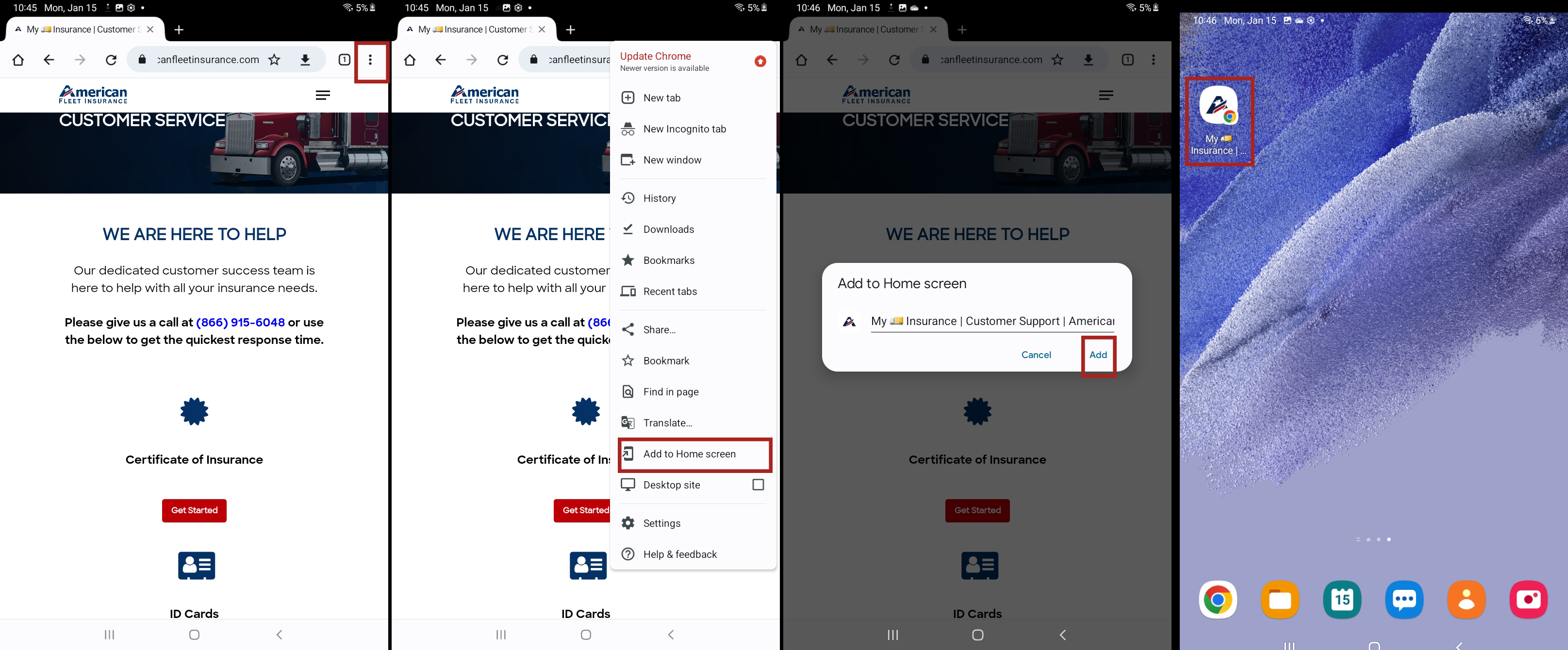WE ARE HERE TO HELP
Instructions for adding American Fleet Insurance to your home page.
Apple iPhone
- Open Safari and go to www.teamafi.com.
- Click the share icon
- Click “Add to Home Screen”
- Click “Add”
- View on your home screen
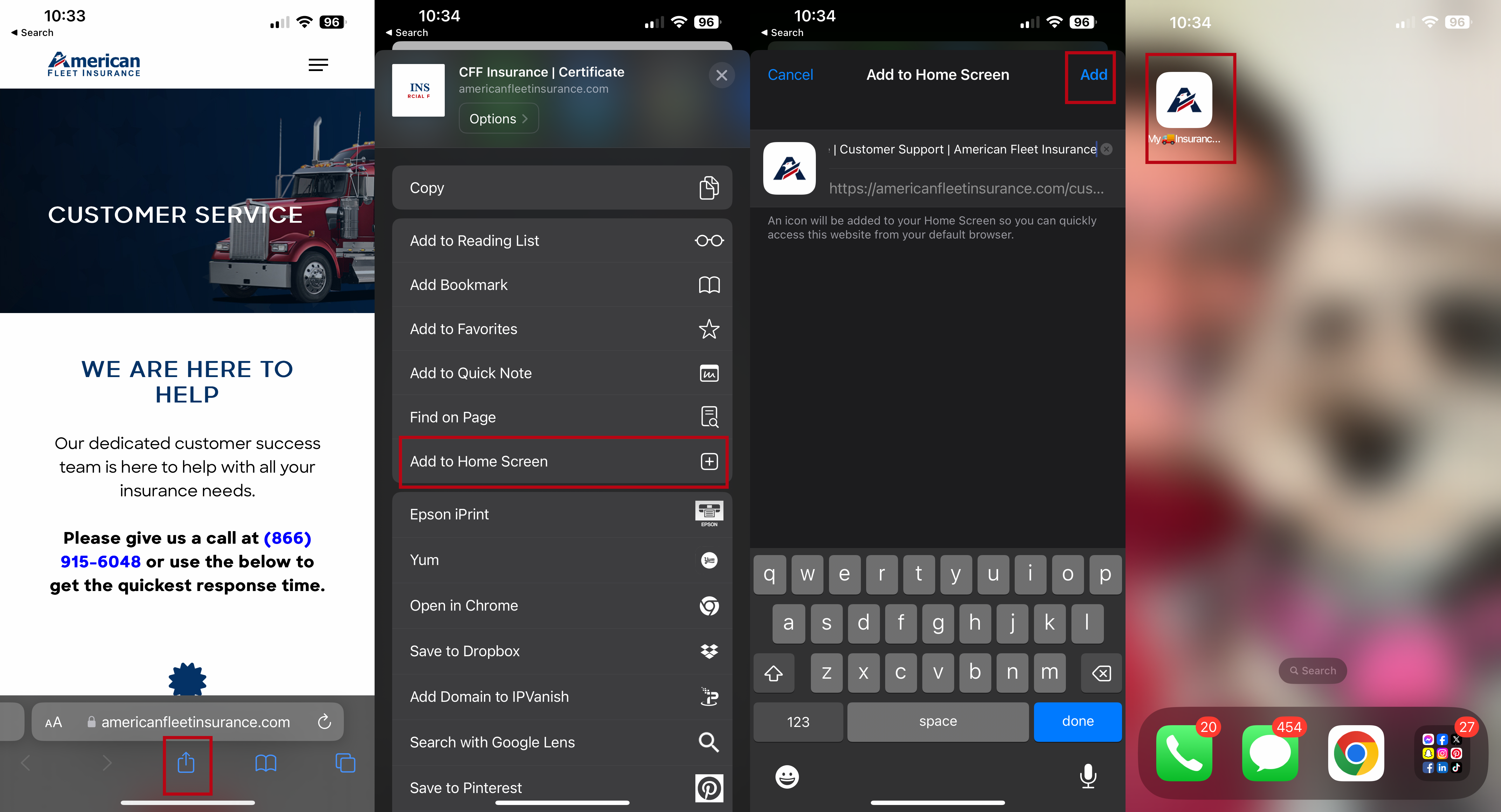
Android Phone
- Open Chrome and go to www.teamafi.com.
- Click the 3 dots
- Click “Add to Home Screen”
- Click “Add” (might have to click “Add” twice)
- View on your home screen